
Google Colab Copilot
Google Colab Copilot is a tool that brings the functionality of GitHub Copilot to Google Colab, allowing for seamless coding by eliminating the need to switch between various applications.
About
Google Colab Copilot is a tool that integrates GitHub Copilot with Google Colab, a cloud-based Jupyter Notebook environment.
GitHub Copilot is an AI-powered code completion tool developed by OpenAI in collaboration with GitHub, which uses machine learning to suggest code snippets for programmers as they type.
Google Colab is a free online platform for coding in Python, which provides a range of powerful tools and features.
By integrating GitHub Copilot with Google Colab, developers can access powerful AI code completion capabilities directly from the Colab environment, without needing to switch between multiple applications.
The setup process involves copying the required JavaScript code from GitHub, replacing the API key with your own OpenAI API key, pasting the script into the Colab console, and pressing Shift + Alt + Enter to activate the tool.
Check More Tools: GETitOUT – Coverler – QuillBot – MarketingBlocks
Google Colab Copilot makes it easier and faster for developers to write code by suggesting appropriate code snippets in real time. The tool is particularly useful for developers who are new to coding or working on complex projects, as it can save time and reduce errors.
Additionally, the tool is integrated with other Google Colab features such as real-time collaboration, version control, and access to powerful libraries like TensorFlow and PyTorch.
Pricing
Google Colab Copilot is a free tool that implements GitHub Copilot on Google Colab. There are no fees or subscriptions required to use this tool. However, users will need an OpenAI API key to use GitHub Copilot, which may have associated costs depending on the OpenAI plan chosen.
Reviews
0.0 out of 5 stars (based on 0 reviews)
Frequently Asked Questions
You need to copy the JavaScript from Github, replace the OpenAI API key, paste it in the Colab console, follow the setup guide, and press Shift + Alt + Enter.
Yes, Google Colab Copilot is a free tool that you can use to enhance your coding experience.
Google Colab Copilot supports a wide range of programming languages, including Python, C++, Java, and more.
Google Colab Copilot leverages the power of AI to suggest code, and while it can be accurate, it’s important to review the code carefully before using it.
No, Google Colab Copilot is designed specifically for Google Colab and cannot be used with other code editors or IDEs.
Yes, Google Colab Copilot is secure and uses encryption to protect your data and API key. However, it’s important to keep your API key secure and not share it with anyone.



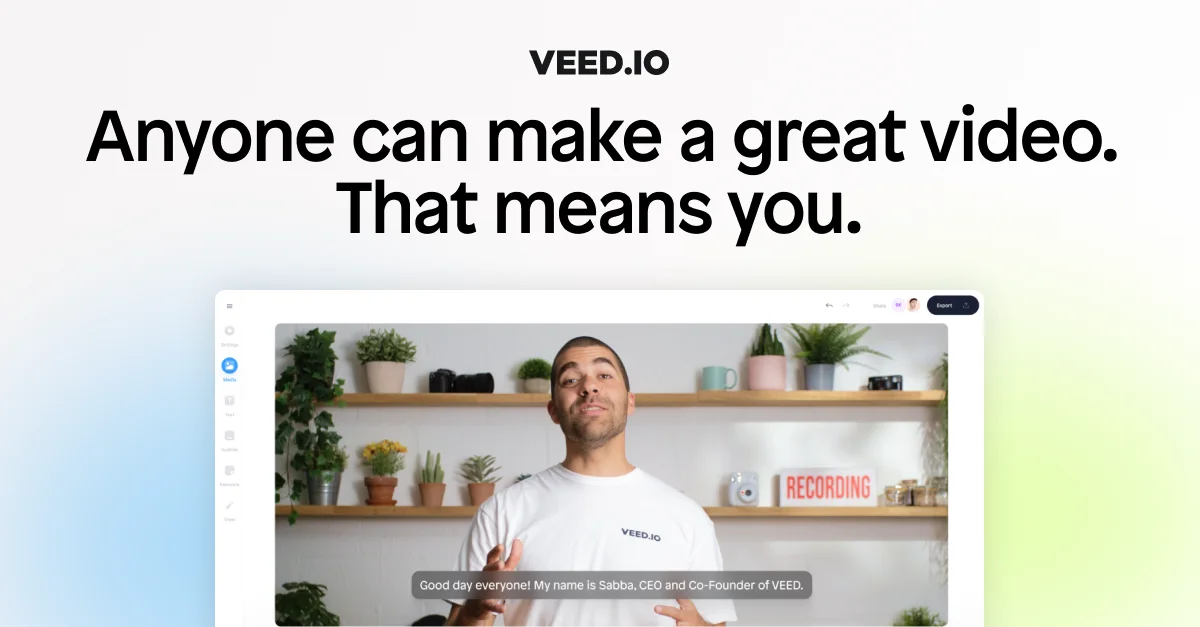
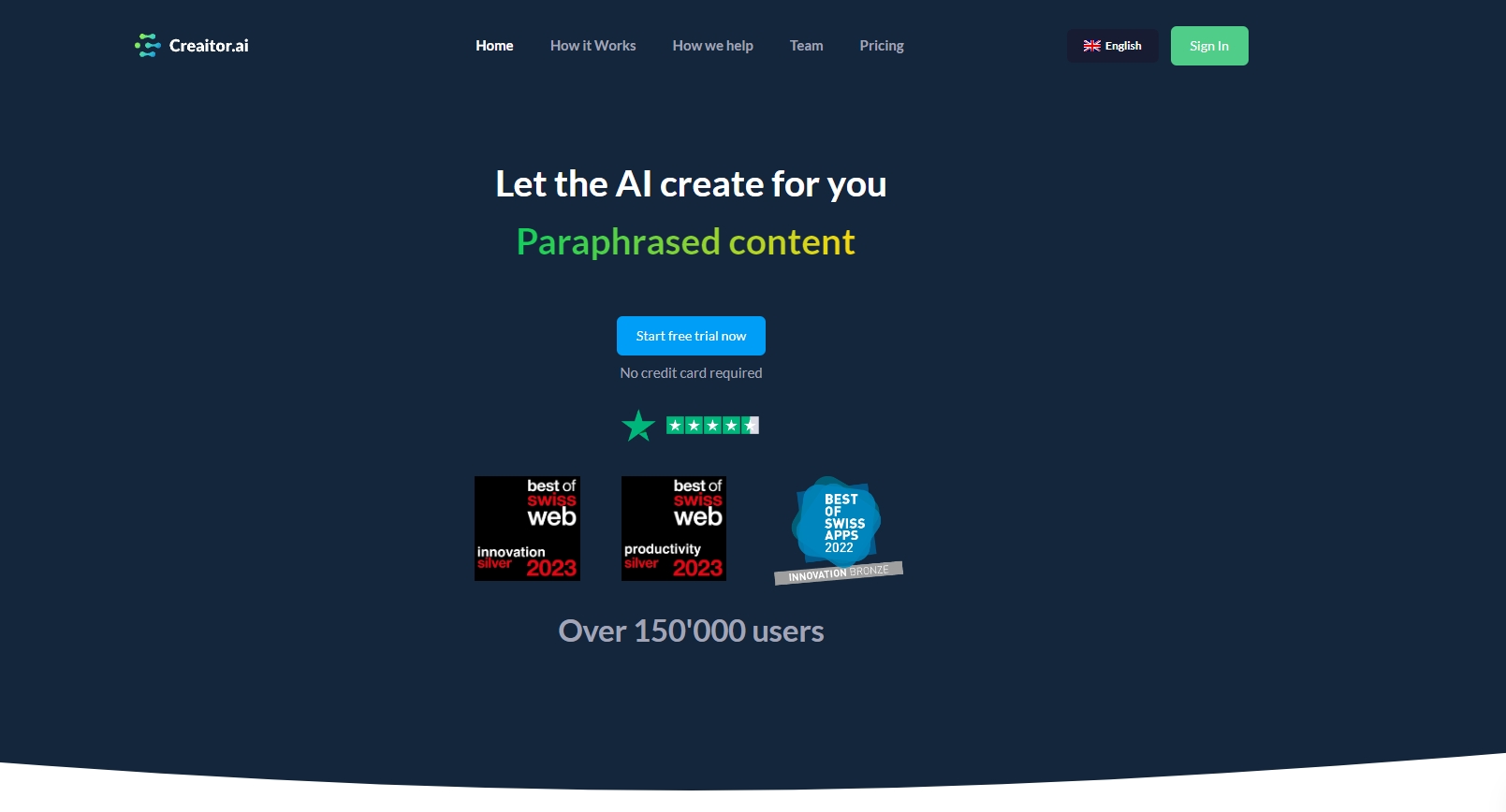
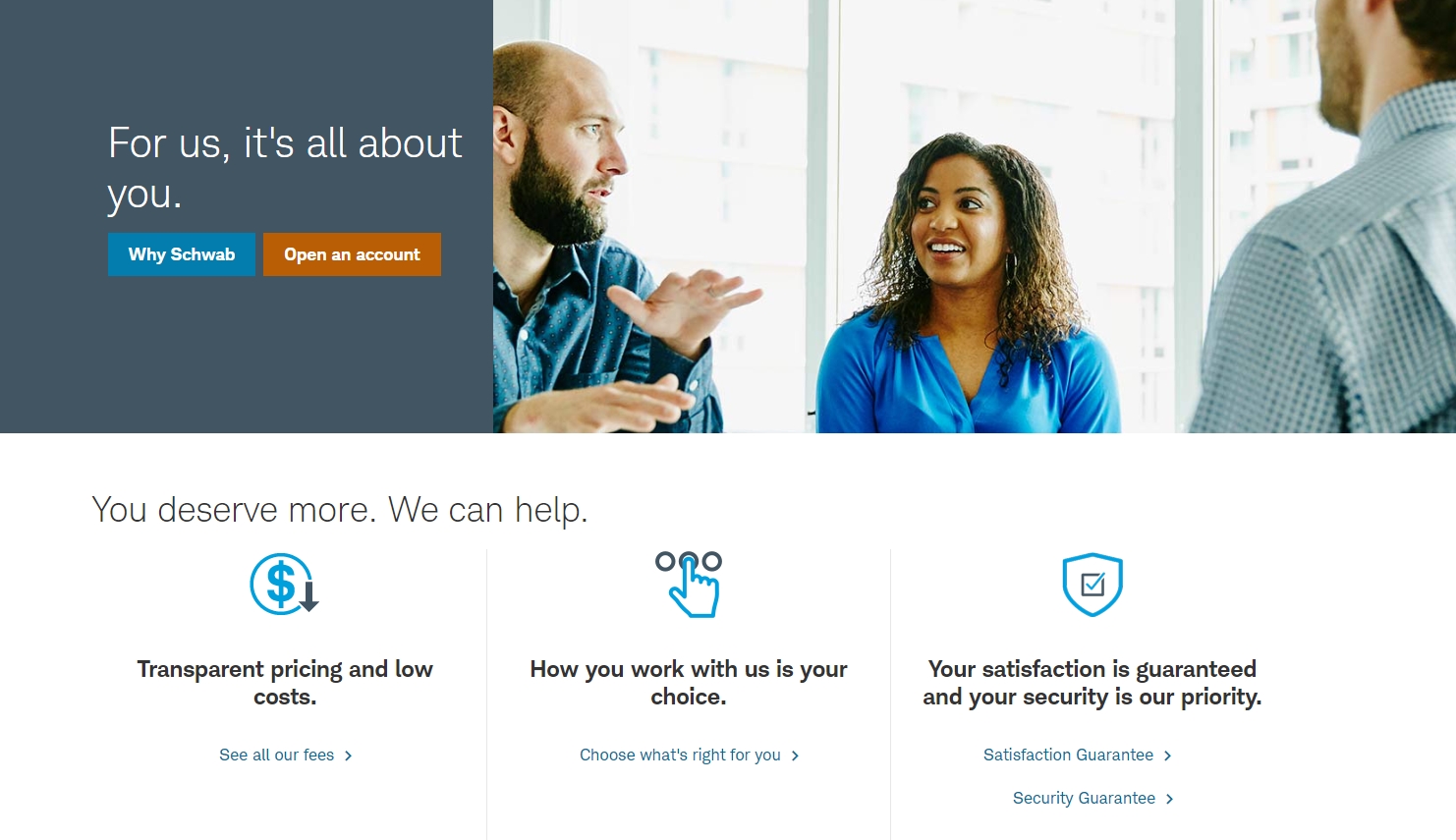
Please LoggIn To Write A Review
There are no reviews yet. Be the first one to write one.